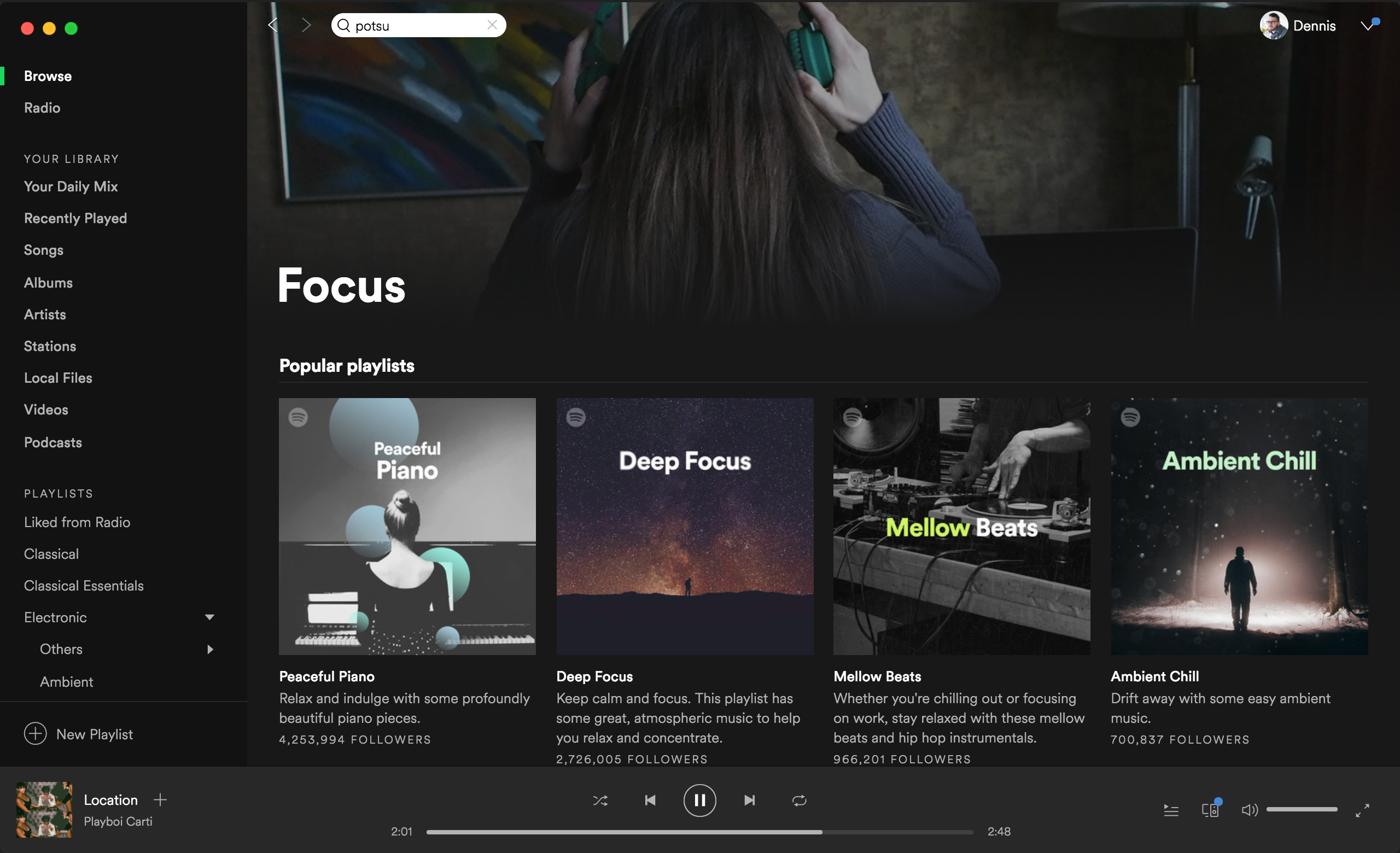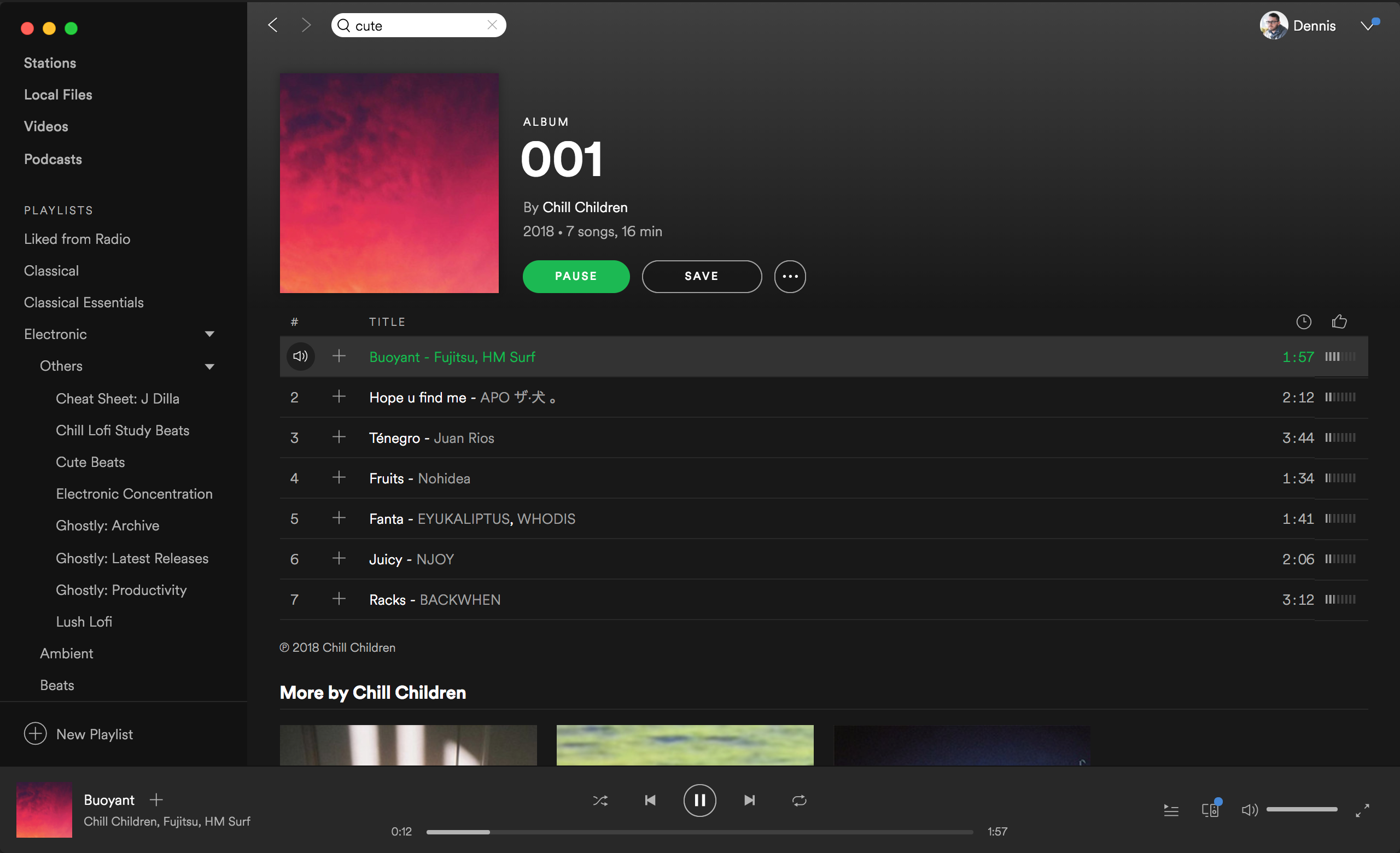After releasing over 9 albums of music I’ve had a couple folks reach out to me about being inspired to make their own music (thanks to those that did!) and were wondering how to get started. Outside of what DAW to use (I use Ableton) and the hardware I prefer, the main question I’m asked is how to put music onto streaming services if you aren’t represented by a label.
Soundcloud and Bandcamp are great free options but aren’t widely used amongst consumers in comparison to others. To get your music on Spotify, Apple Music, Google Play, etc. I recommend using DistroKid.
How it Works
DistroKid is a subscription service that acts as your record label and take care of submitting and maintaining the music that you have online. The base subscription ($19.99 per year) gives you access to uploading unlimited tracks and albums. They don’t take any fees other than the subscription, so you keep all of your streaming profits. There are other tiers as well that give you things like scheduling uploads, having more than 1 artist, and daily stats if you would like.
With DistroKid you are also able to choose 15+ streaming services and can decide which you would not like them to show up on. DistroKid will generate your own individual “label” (which is just a random number) and will have this personalize this to support the music that you upload throughout different services of your choice.
Probably my favorite part of DistroKid is that it acts like a software company. I have my own dashboard with overviews on how much I am making from streaming outlets, and can easily upload music whenever I want. There is also a great support team that has happily helped me with some issues I’ve had with my artist page and typos on music I’ve put out for example.
Lastly, if you happen to have a team that helps you out with music, there is a separate “Team” tab that lets you divide earnings based on how much was agreed on. It’s all automated as well for when new profits come in. I personally do everything myself, but definitely seems helpful if you have a band or split profits with a mastering/mixing artist.
Hope you found this helpful, and would love to hear any music you put online using DistroKid. Be sure to send me a link on Twitter ?